I am not a camera guy. In fact, I bought my first digital camera maybe six months ago after only using a camera for my eBay photos since 2000. So when I got a really good deal on a large batch of old movie copy negatives I was thrilled, but after holding them for awhile anxiety crept in as I wondered how in the world I was going to create a decent eBay listing when this is all I had:
I tried just taking a shot of it, I tried just running it through my scanner...again, I didn't know anything about this.
I Googled "photographing negatives" and similar such terms and the results pointed to equipment I couldn't afford, equipment I didn't understand how to make, and software I didn't have, most often Photoshop. So basically I said the hell with it and grabbed a tidbit of info here and there and decided to just go with the best shots I could get.
My subjects are black & white copy negatives of old films and film stars. The batch I had was heavy on Tom Mix, so I pulled out 8 of those and am using them as my test auctions to see what to expect with the others. One thing I know now is that showing them off isn't going to be a problem. Here's one of them:
I'll take it! By the way, just click on any of these thumbnails and they'll open up to full size. I'll include thumbnails of the other 7 images from my first batch below, but right now I want to detail the steps I took to get this image. Hopefully this helps someone else out, but at the very least this post gives me something to come back to when I forget what I'm doing next time!
1) Open WordPad for bright white background. Carefully slide edge of copy negative into edge of computer monitor (This suggestion was out there online to get me started. Took me awhile to find it though!) I placed the dull side of the negative facing me as the shiny side appeared to give a more ideal image but always caught a reflection of my camera.
2) Dim the lights.
3) Turn flash off, set camera to macro. Lean in as close as possible, filling your frame with the image and snap.
4) Edit/crop the photo in your preferred photo editing software.
5) Microsoft Paint -- This was the final touch that I totally guessed at after almost settling for much less in terms of quality. Inside Microsoft Paint I was able to both flip the image so that text read properly and more importantly "Invert Colors" so dark became light and vice-versa.
6) Save. Done.
Now I'm sure these are far from perfect, but I was just looking for something good enough to help me get sales.
Here are all of the other Tom Mix copy negatives I photographed last night, all of which can be found at auction on eBay at the time of this writing:


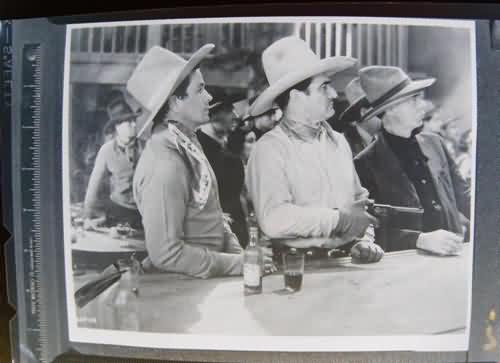


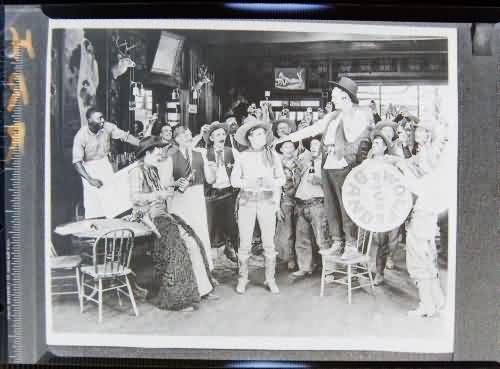


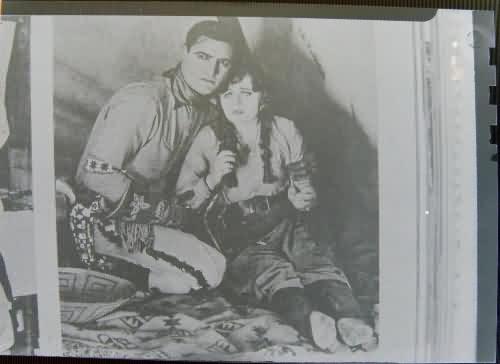





I was wondering how you did that!
You clever old thing, I am impressed!
I like paint, my daughter has all kinds of complicated programs but 90% of the time paint will do it for my needs.
Thanks, Henrietta. Yes, Paint is like the program of last resort, whenever I’m ready to give up I figure what the heck, may as well see if Paint can do it!
Thanks,Cliff